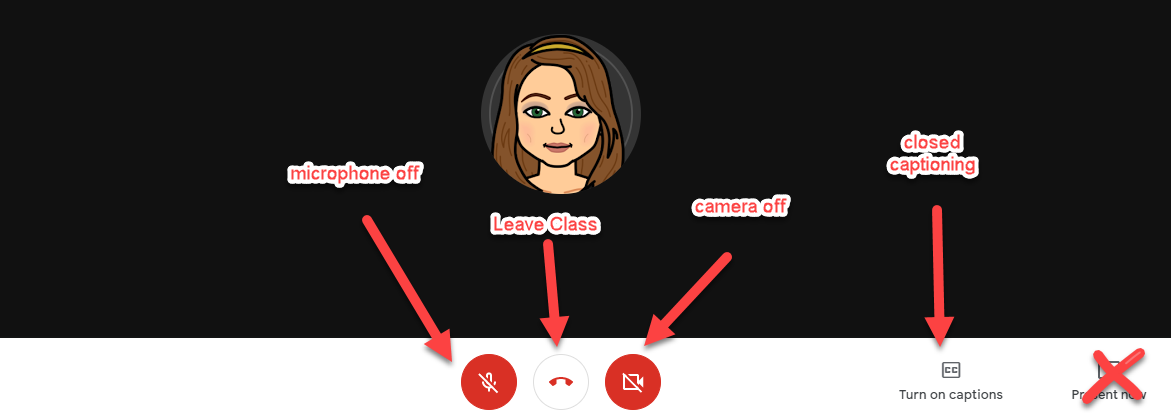Joining Google Classroom & Meet on a Computer / Ingresa a Google Classroom Y Google Meet desde la Computadora
Joining Google Classroom AND Google Meet on a Computer/ Ingresa a Google Classroom Y Google Meet en la Computadora
1. Open CHROME browser on your computer.
1. Abre CHROME browser en tu computadora.
2. Go to the Flint Hill Elementary website at https://flinthilles.fcps.edu/
2. Ve a la pagina Web de Flint Hill Elementary https://flinthilles.fcps.edu/
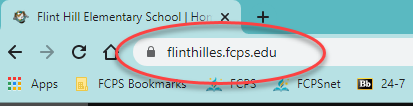
3. Scroll down and click on the orange box, Student Learning Websites.
3. Baja y presiona on la casilla anaranjado, Student Learning Websites.
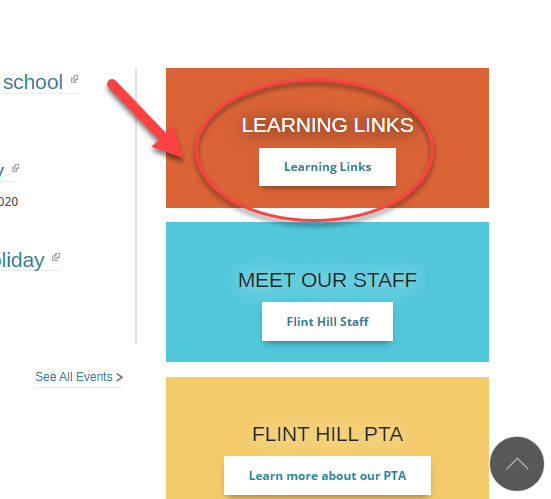
4. Click on the Google Classroom button.
4. Haga clic en el boton Google Classroom.
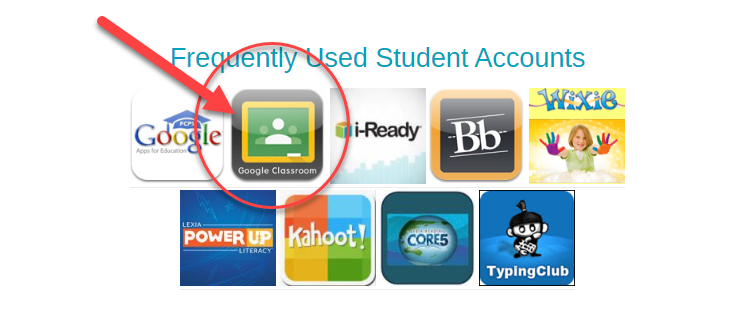
5. Click in the box and type in your NUMBER and click NEXT.
5. Haga clic en la casilla y escribe tu numero u clic NEXT.
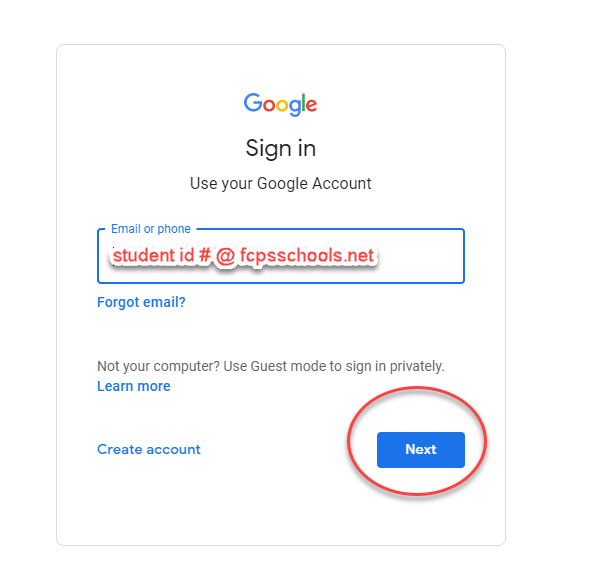
6. Click in the box, type in your PASSWORD and click NEXT.
6. Clic en la casilla, escribe tu contrasena y clic NEXT.
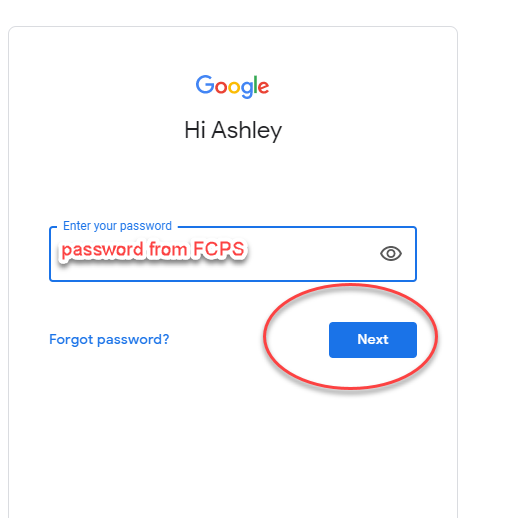
7. Click on your Grade Level Classroom.
7. Clic en el boton aula de nivel de grado
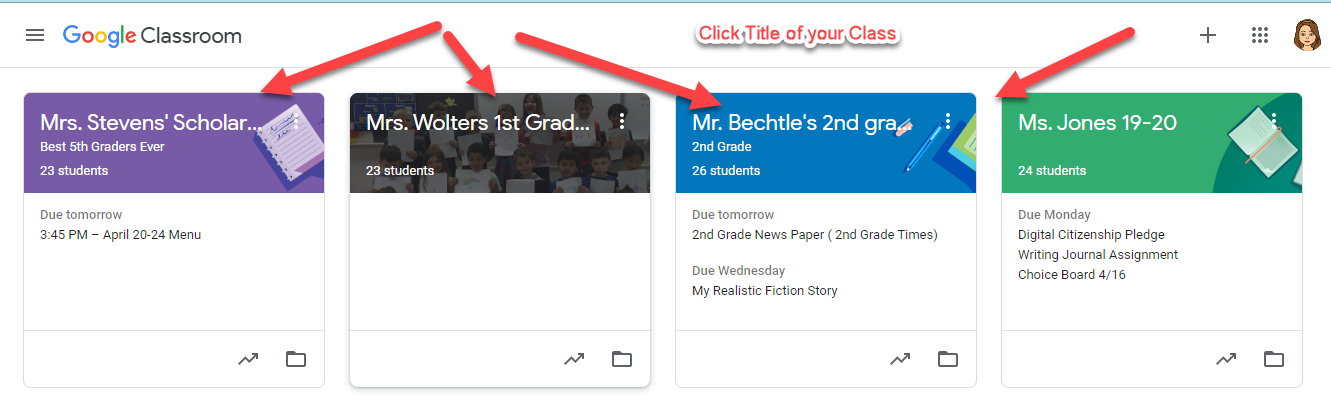
8. Once in a class, to get to other classes, click the three lines at the top left and choose CLASSES.
8. Una vez que estes en clases, y para ir a otra clase, presiona las tres lineas en la parte de arriba en la izquierda escoge CLASES.
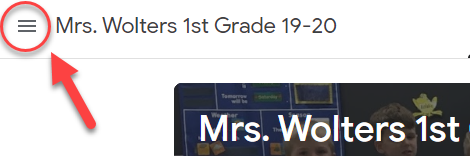
9. To Join a Google Meet, click on the link in the Classroom Classwork or Classroom Banner.
9. Para unirse a una Google Meet, haga clic en el enlace en Classroom Classwork o Classroom Banner.
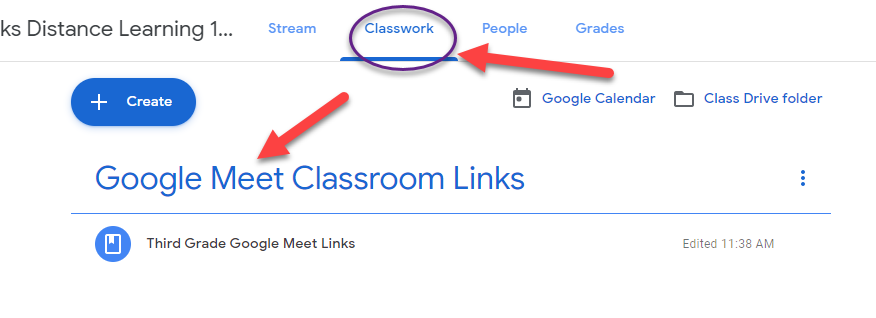
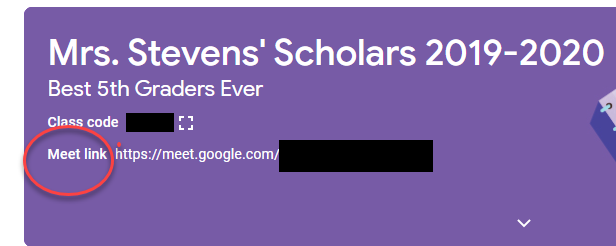
10.. Once you click on the link, turn off your microphone and camera, click JOIN NOW.
10. Una vez que presiones en el (vinculo), apaga la cámara y el micrófono, clic JOIN NOW.
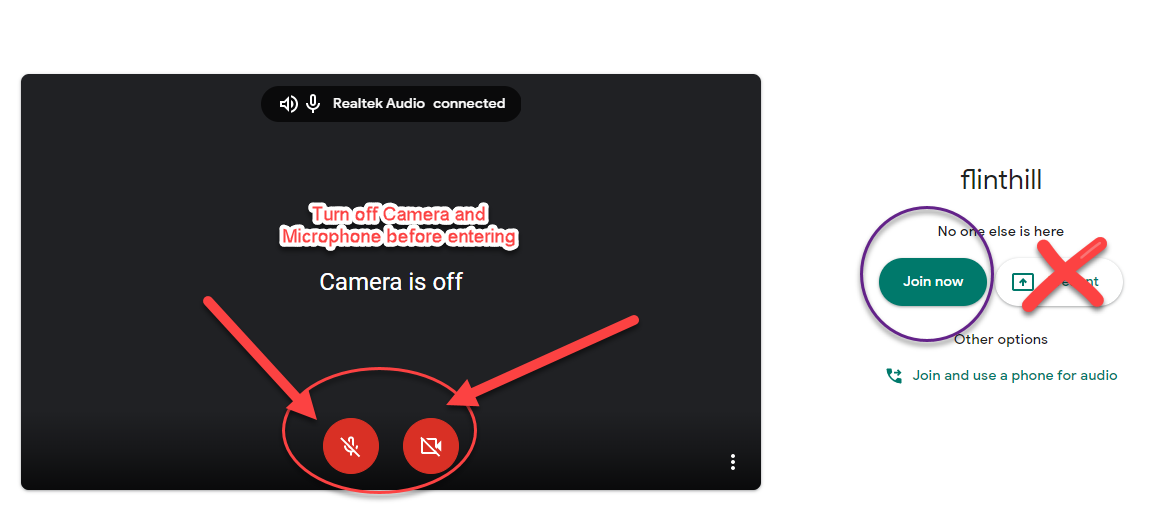
11. Your controls are at the bottom. If they are not there, you MIGHT have to click to get the menu bar to come up. Make sure you click the HANG UP button at the end of the session.
11. Tus controles estan abajo. Si no los ves, TIENES que presionar en la barra de menu. Para terminar la sesion PRESIONA en la figura de COLGAR .